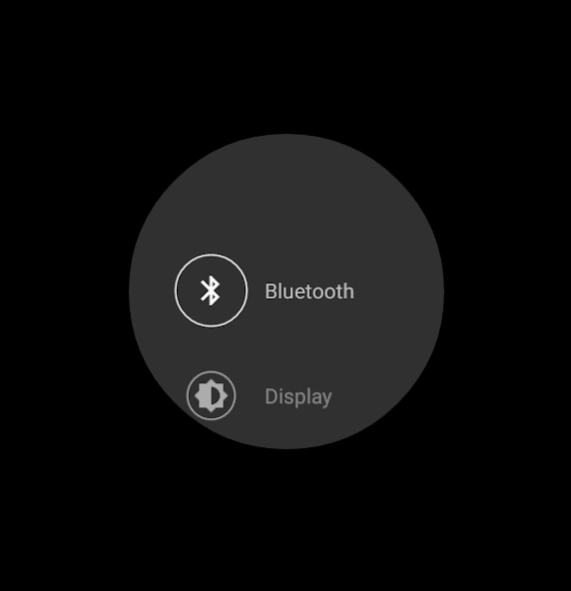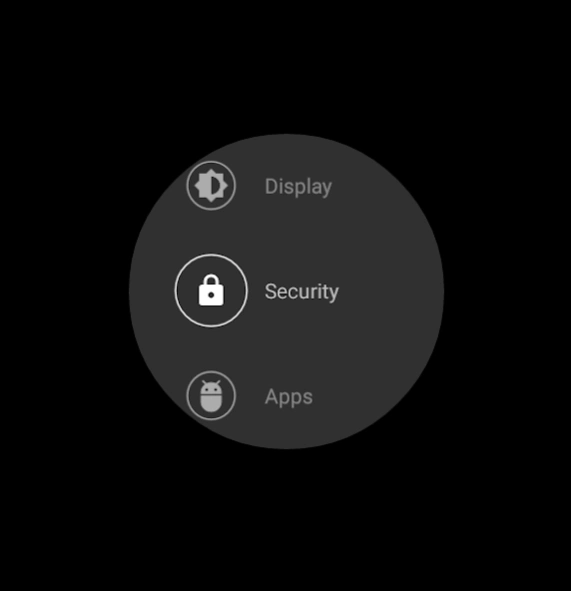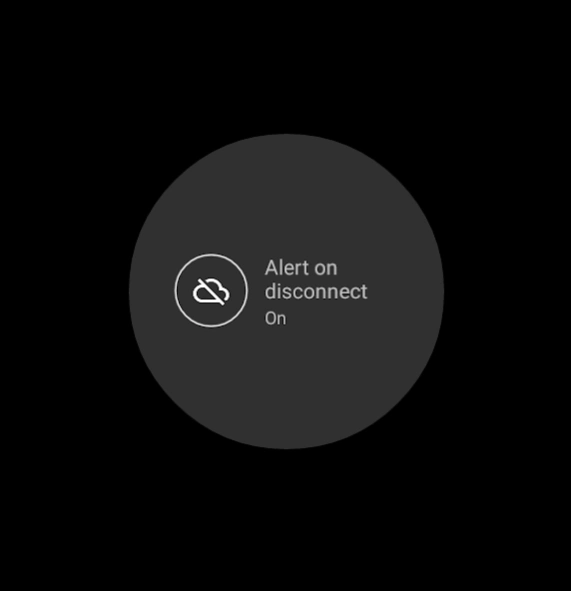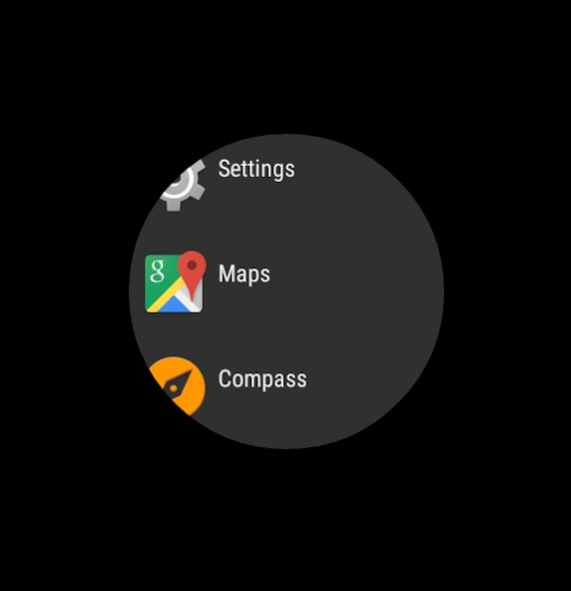Advanced Settings for Watch
Free Version
Publisher Description
Advanced Settings for Watch - Free settings app for Android Wear.
NOTICE: I'm just an enthusiast student so I'm working on this app when I have time. App is buggie and not all features work on all devices.
WARNING: For some reason, sometimes it takes hours for app to install on watch, so please, be patient. Thank you.
Advances settings for Android Wear devices. Root access is required for most features to work.
What you get (marked with R require root access):
-Vibration intensity changing (R)
-Installed apps information
-Running apps information
-Disabled apps list
-Removing apps from watch(without phone or PC) (R on older versions, might work without it as well)
-Installing apps on watch(without phone or PC, but you need to install some file manager) (R)
-Disabling system apps (R)
-Change screen timeout(affects only in-apps timeout, does not affect main screen timeout)
-Wider brightness settings
-Alert on disconnect from phone
-Bluetooth settings
-Wi-Fi settings(if supported)
-Wake on touch changing (R)
-Date & time settings (R)
-System language changing (R)
-Change main screen's timeout(requires Pro Plugin)
-Unpair with parent device(R)(requires Pro Plugin)
-LCD density(R)(requires Pro Plugin)
-On theatre mode launch app
-CPU Settings (governor, minimal and maximal frequency) (R)
Pro Plugin - https://play.google.com/store/apps/details?id=sssemil.com.screensavertimeoutplugin
Want to see it in your language? Help with translation - https://www.transifex.com/sssemil/advanced-settings/
Found some bugs? Want some new features? Submit here - https://github.com/sssemil/wear_AdvancedSettings/issues
Also it's opensource, so feel free to fork/edit/commit code - https://github.com/sssemil/wear_AdvancedSettings
About Advanced Settings for Watch
Advanced Settings for Watch is a free app for Android published in the System Maintenance list of apps, part of System Utilities.
The company that develops Advanced Settings for Watch is Emil Suleymanov. The latest version released by its developer is 1.0.
To install Advanced Settings for Watch on your Android device, just click the green Continue To App button above to start the installation process. The app is listed on our website since 2017-02-02 and was downloaded 0 times. We have already checked if the download link is safe, however for your own protection we recommend that you scan the downloaded app with your antivirus. Your antivirus may detect the Advanced Settings for Watch as malware as malware if the download link to com.sssemil.advancedsettings is broken.
How to install Advanced Settings for Watch on your Android device:
- Click on the Continue To App button on our website. This will redirect you to Google Play.
- Once the Advanced Settings for Watch is shown in the Google Play listing of your Android device, you can start its download and installation. Tap on the Install button located below the search bar and to the right of the app icon.
- A pop-up window with the permissions required by Advanced Settings for Watch will be shown. Click on Accept to continue the process.
- Advanced Settings for Watch will be downloaded onto your device, displaying a progress. Once the download completes, the installation will start and you'll get a notification after the installation is finished.